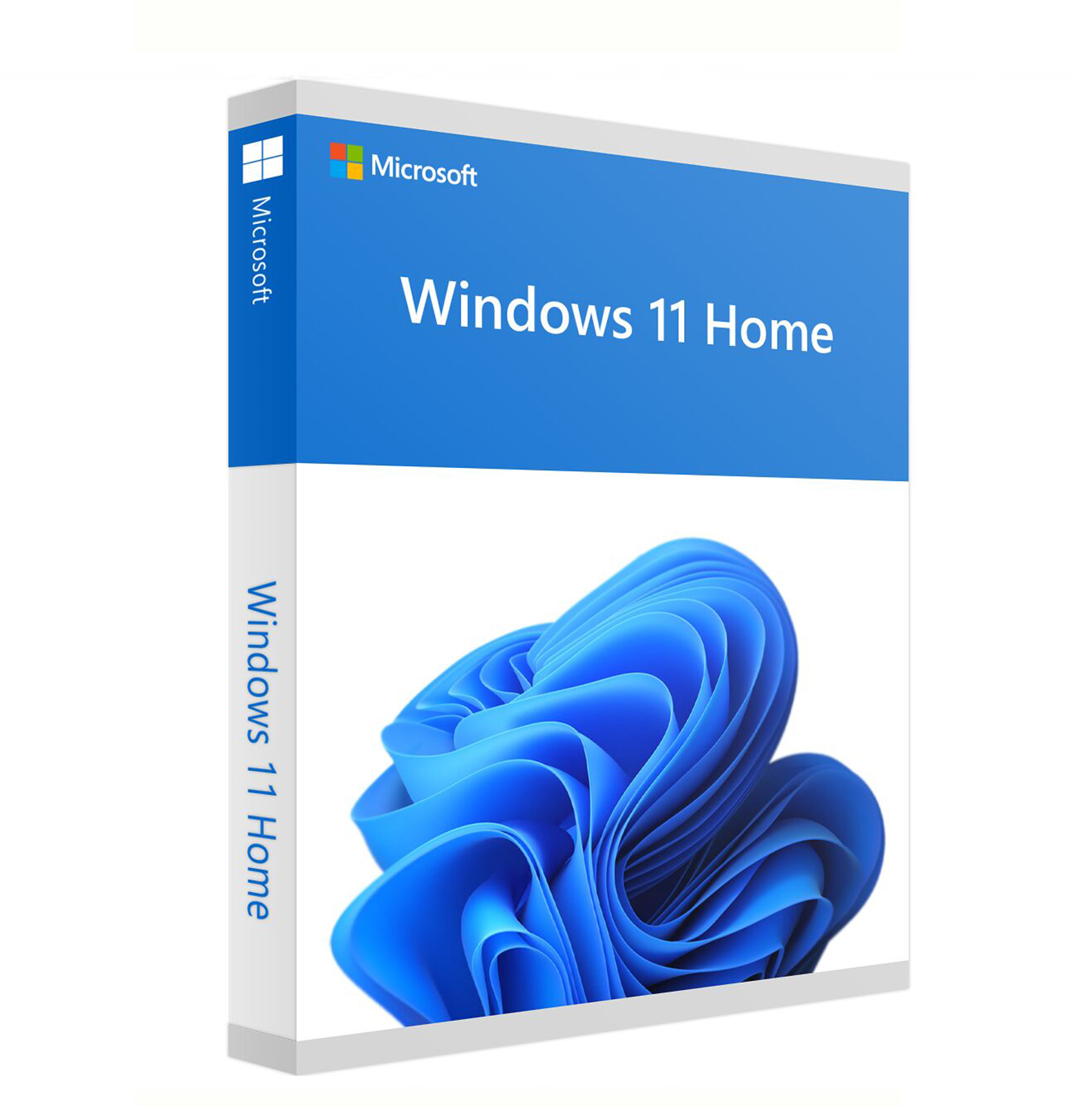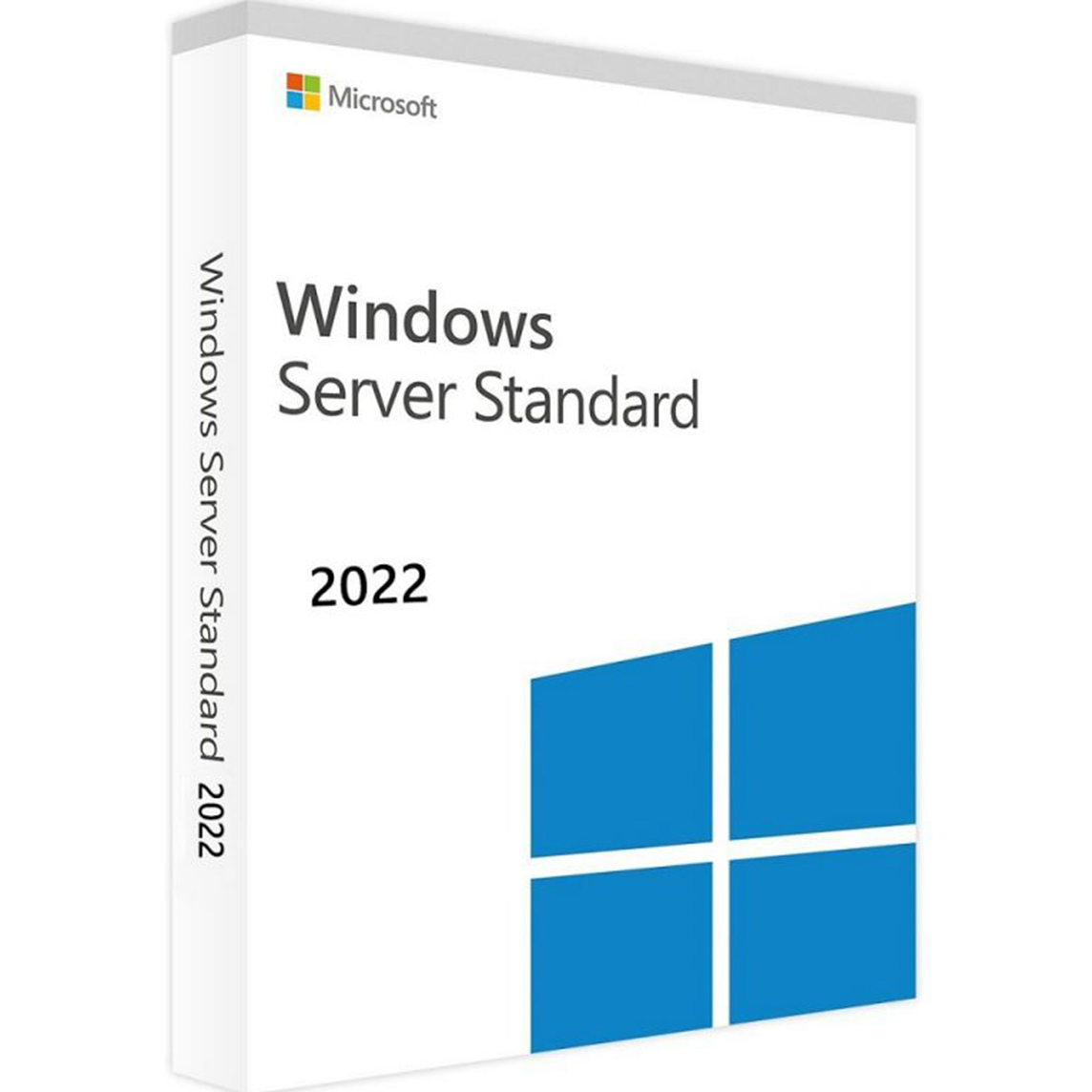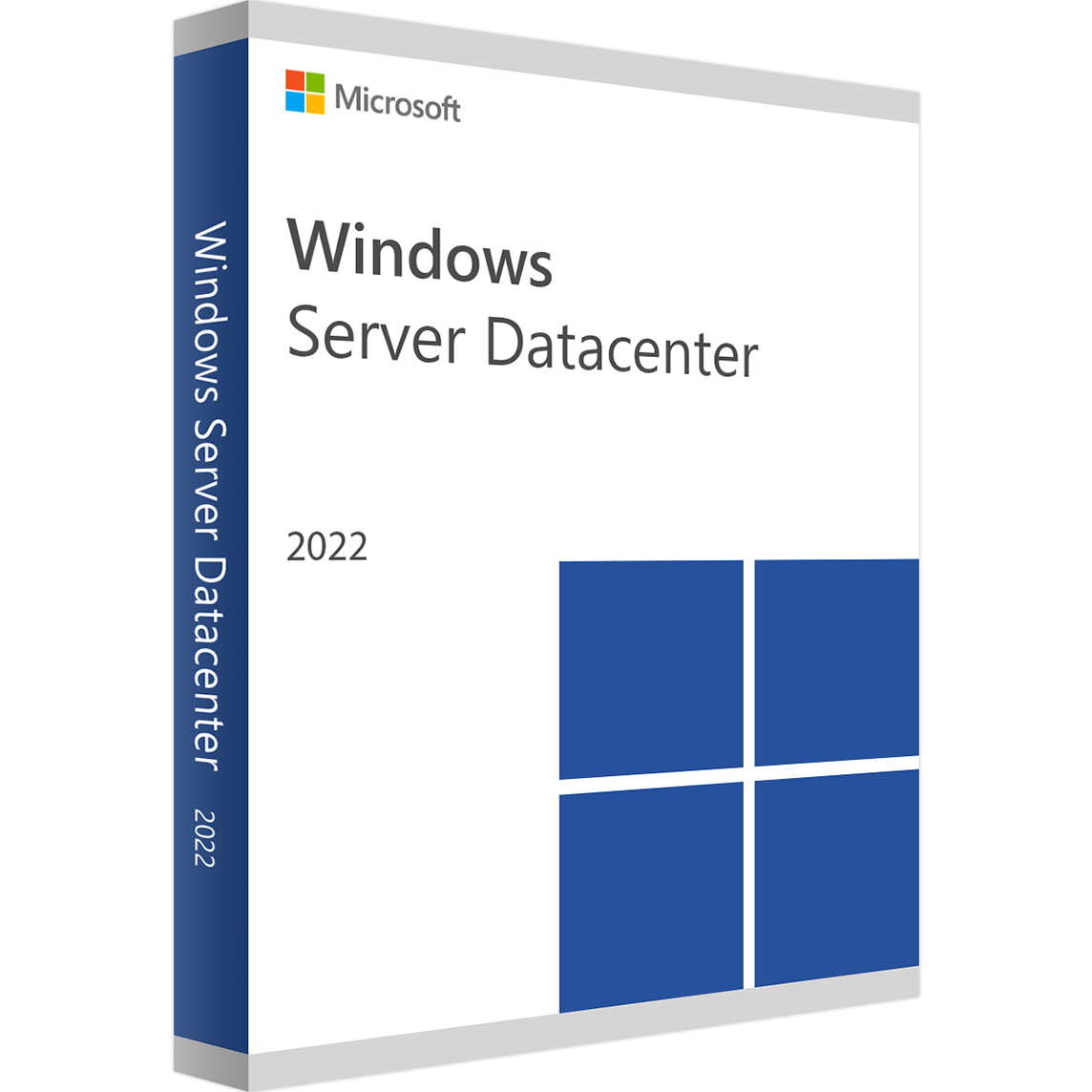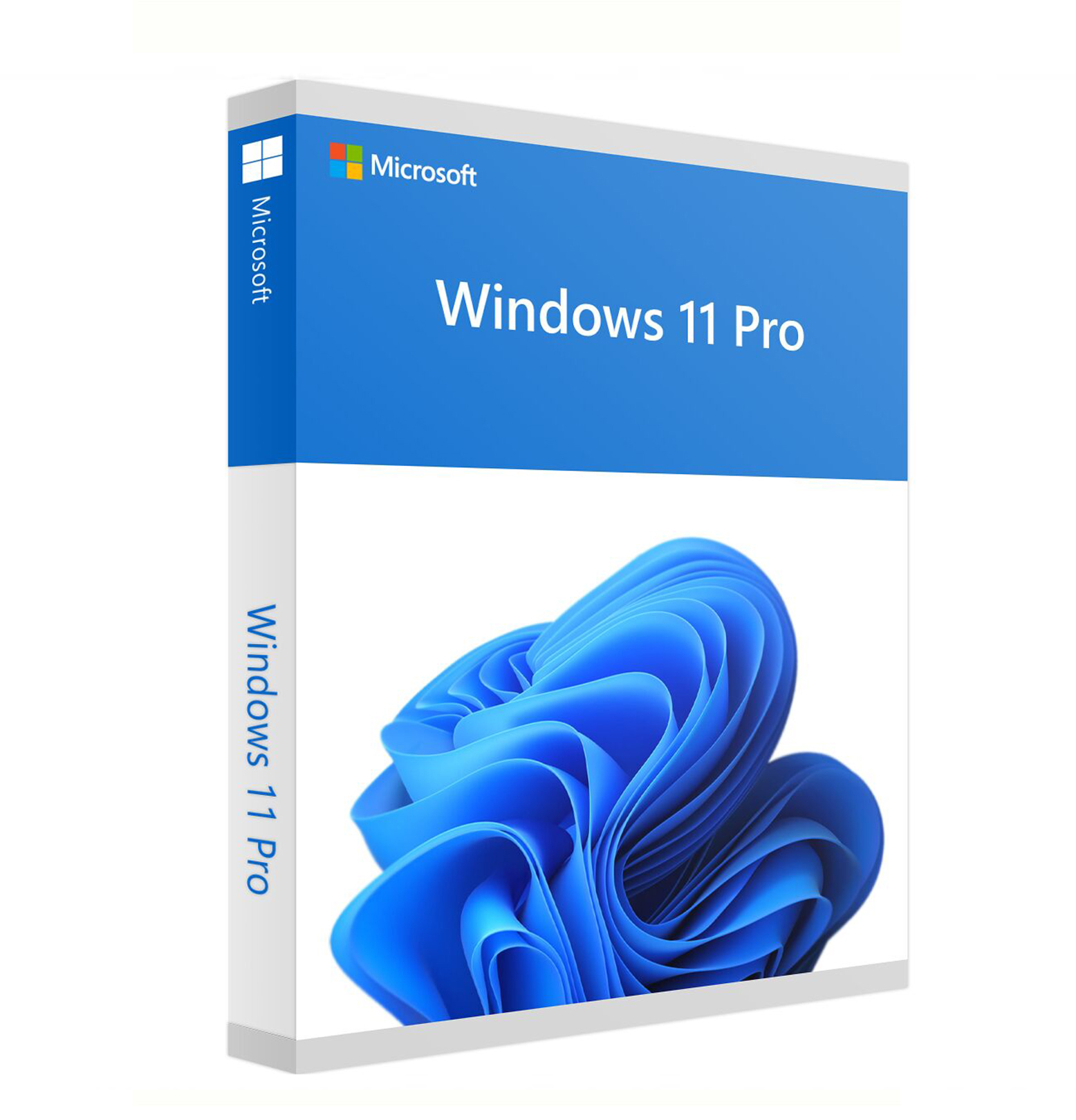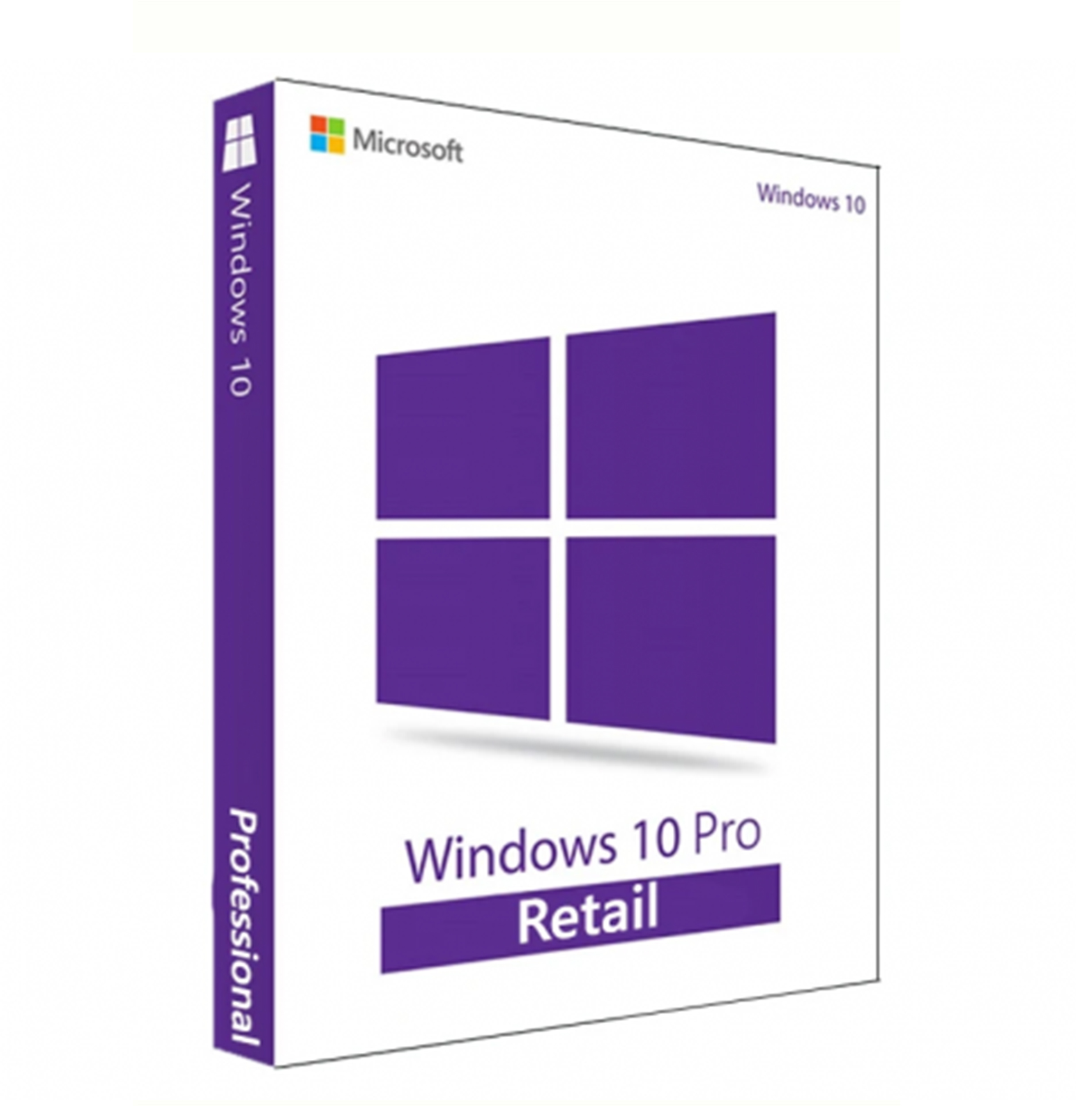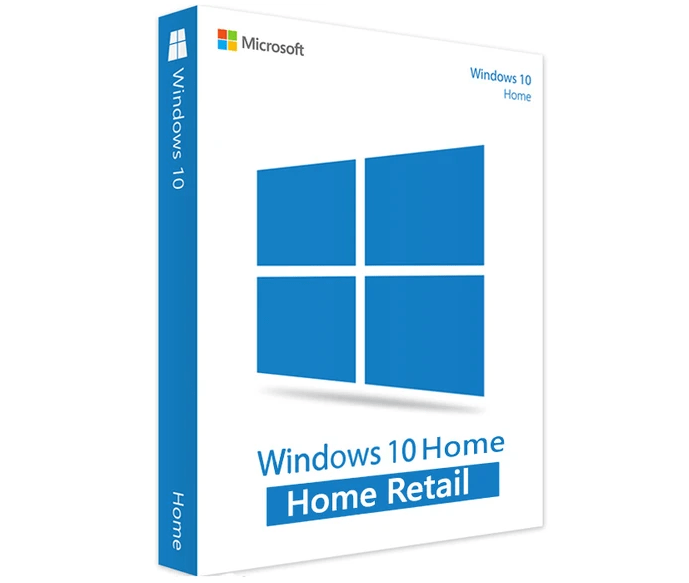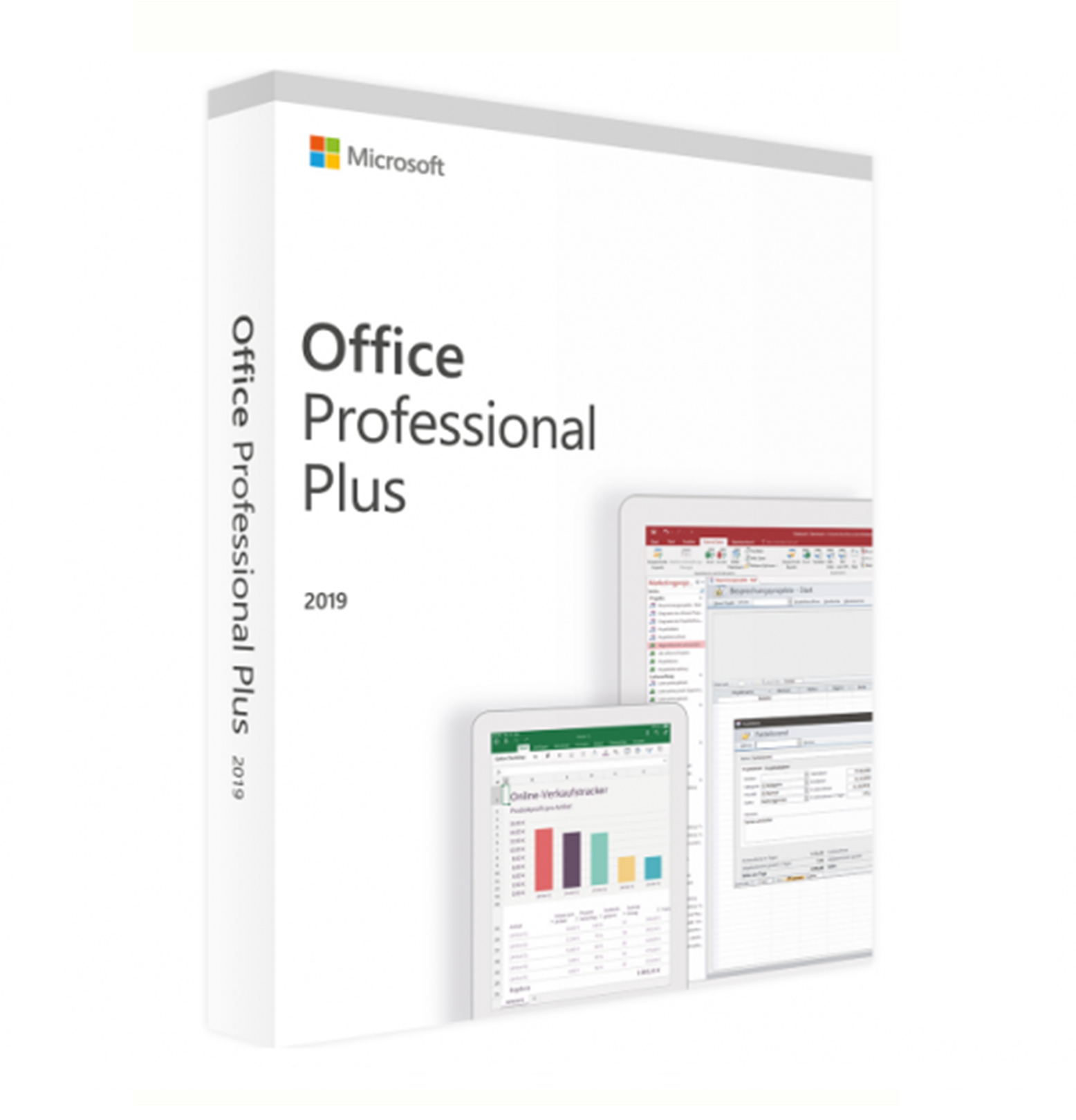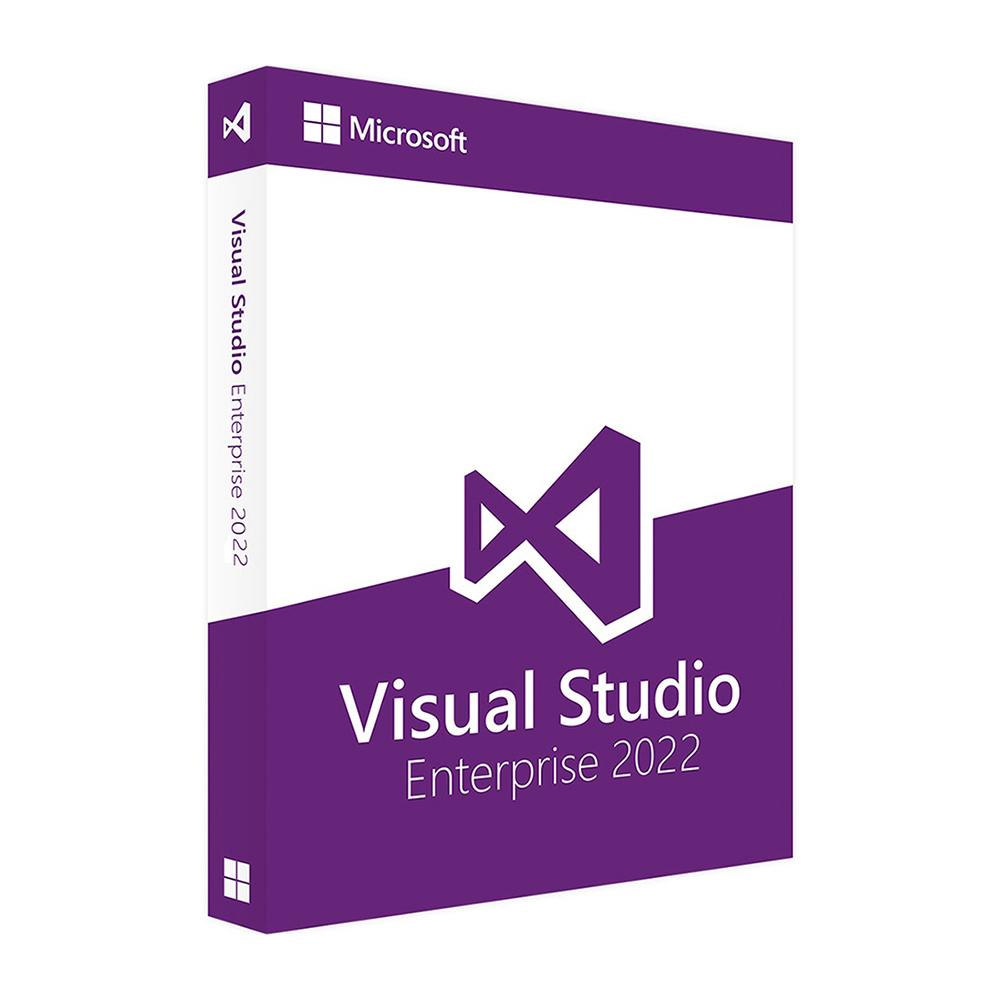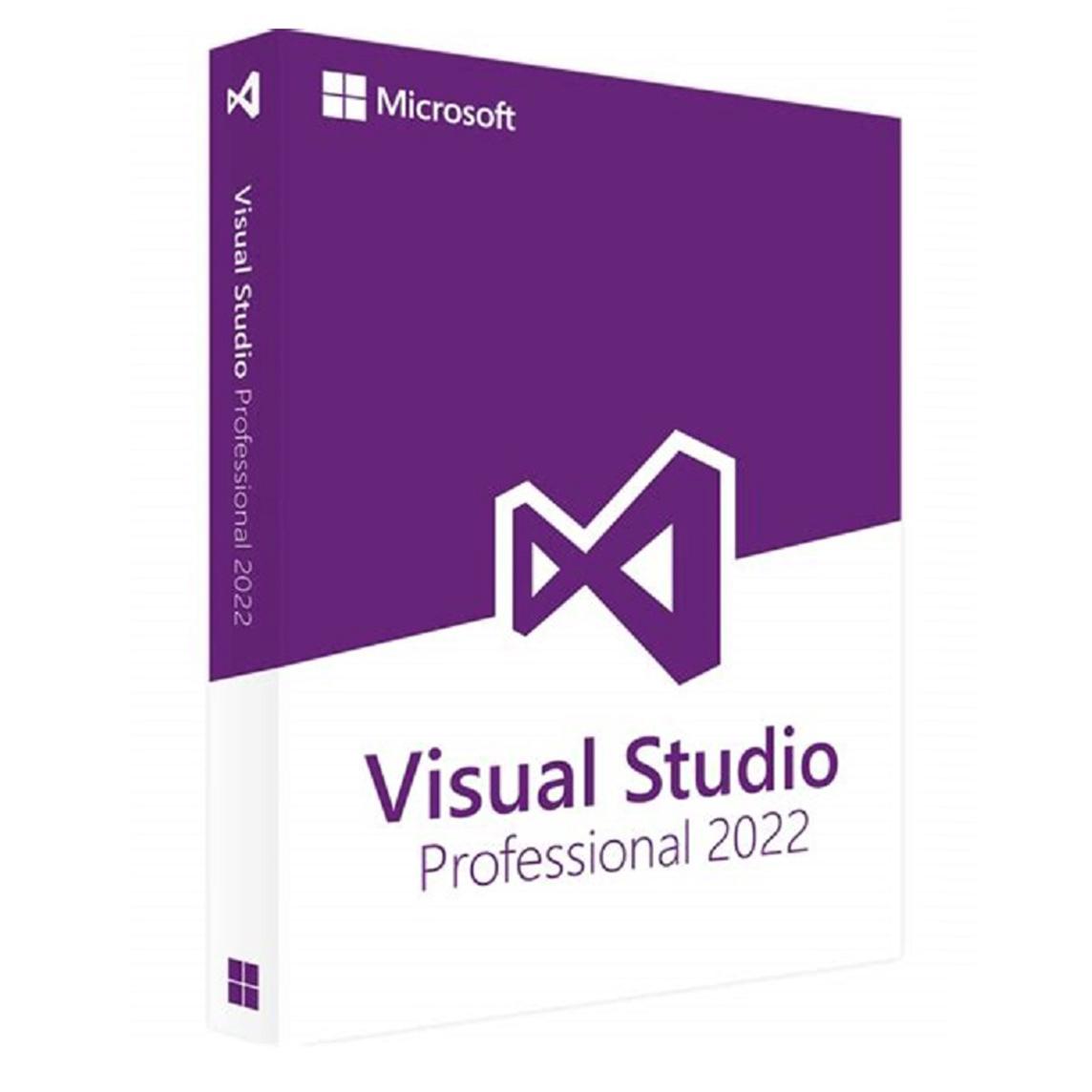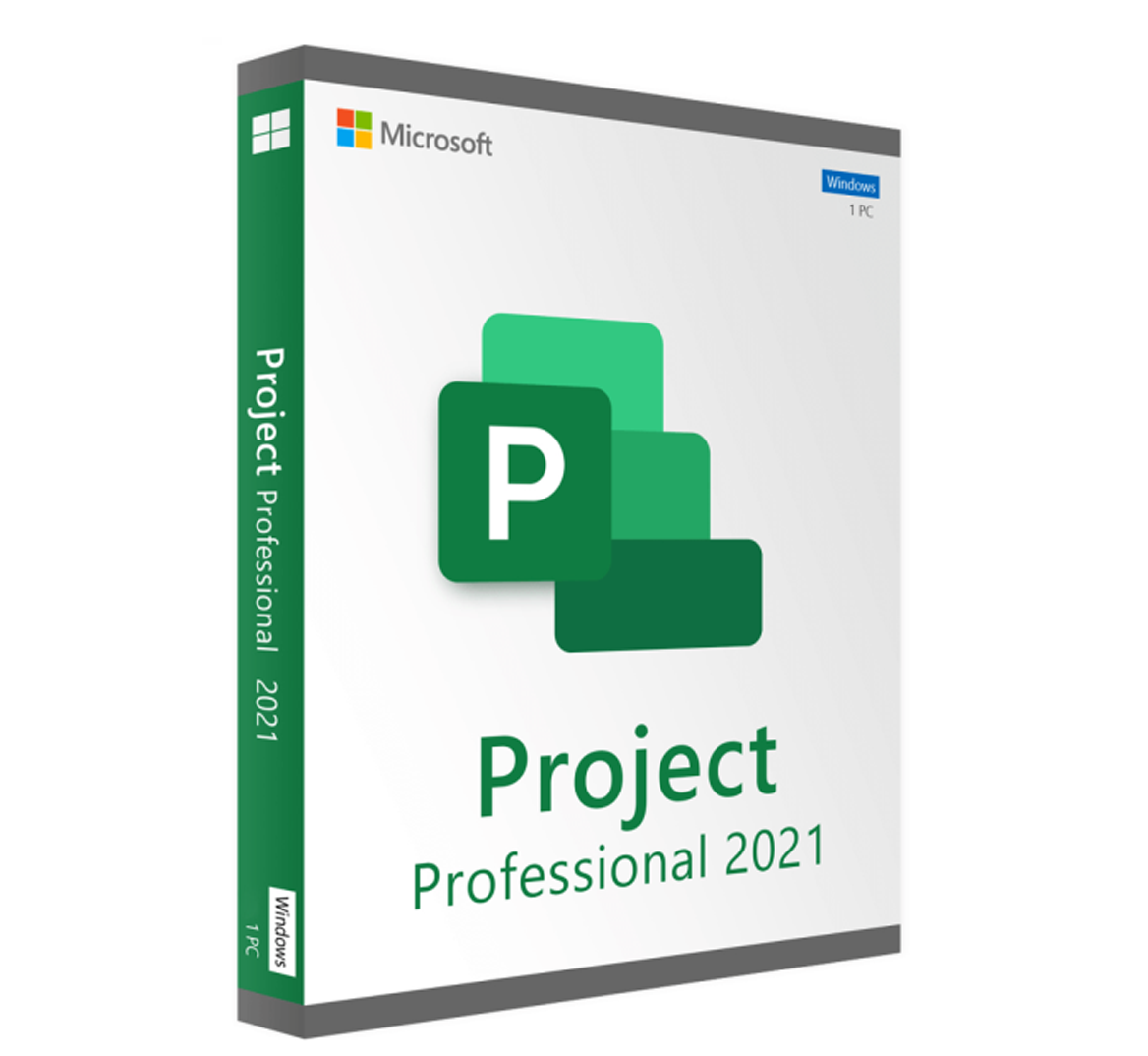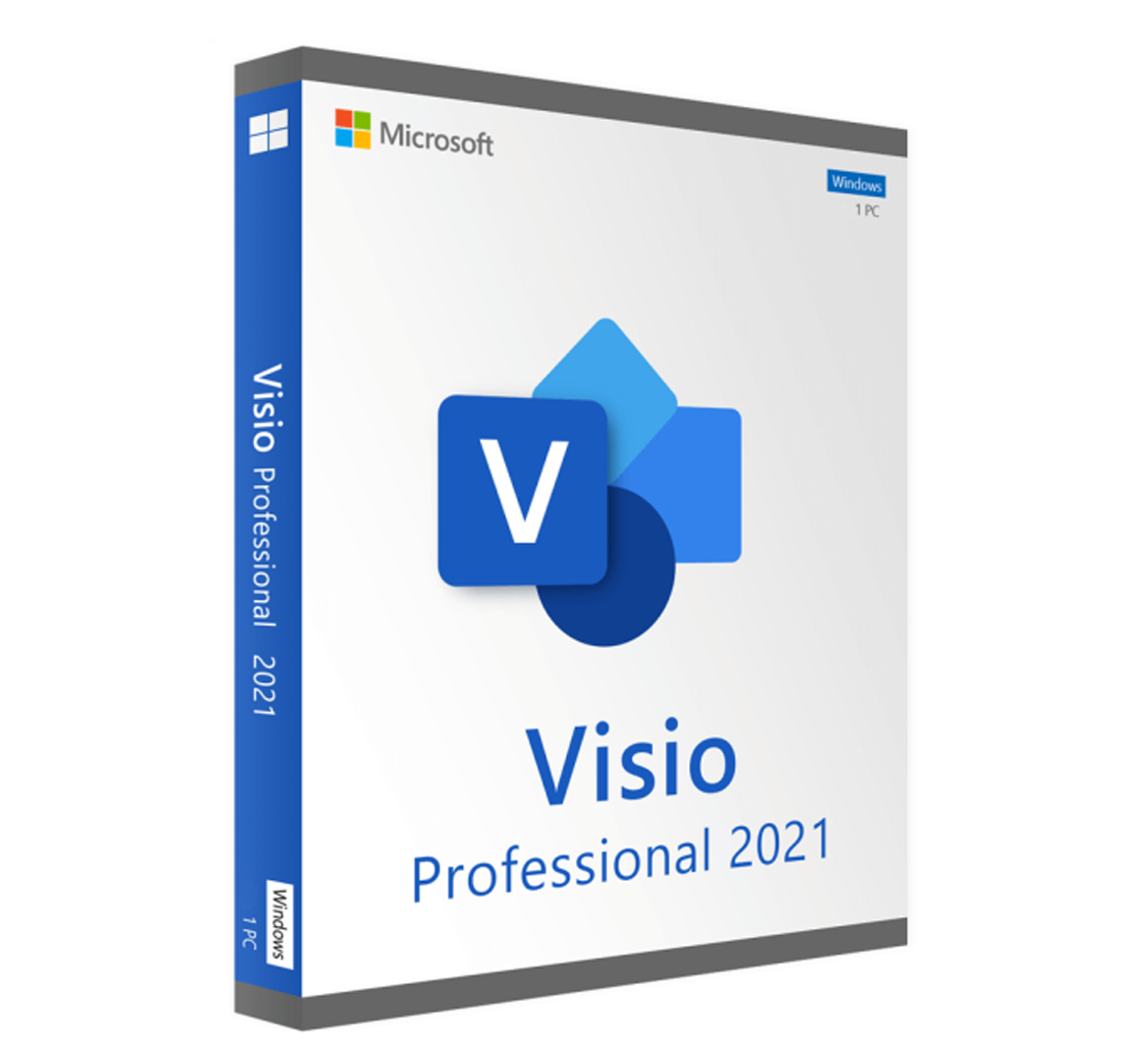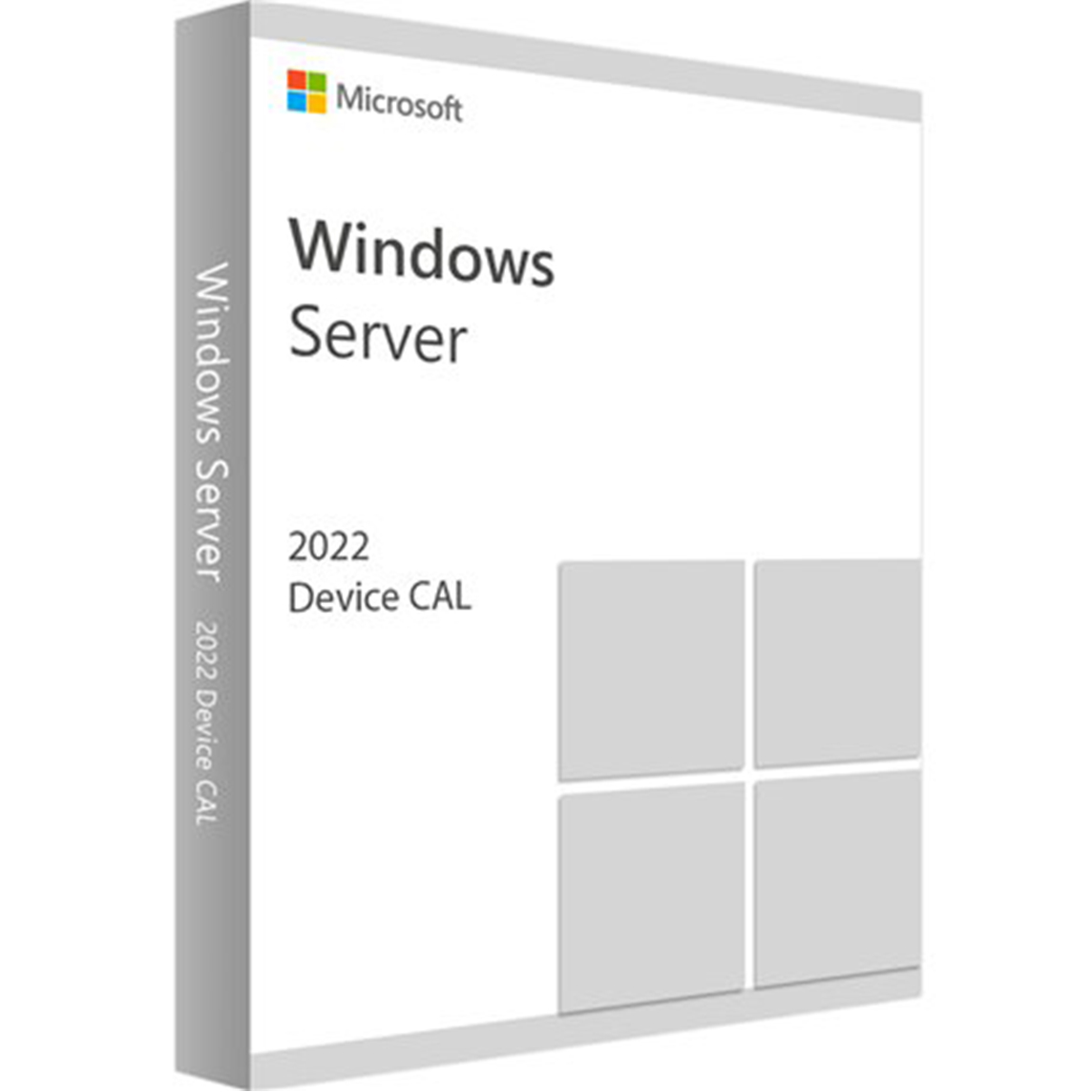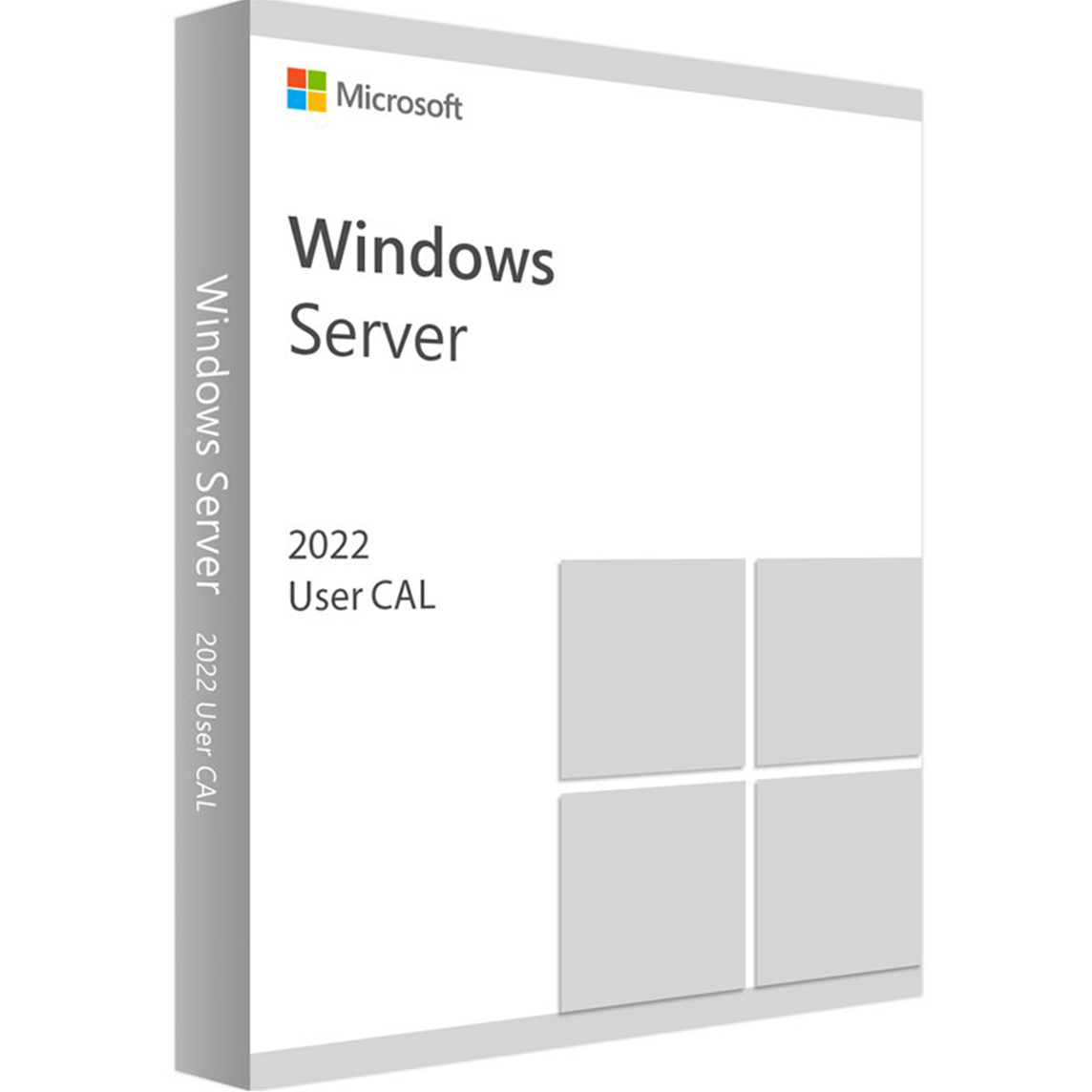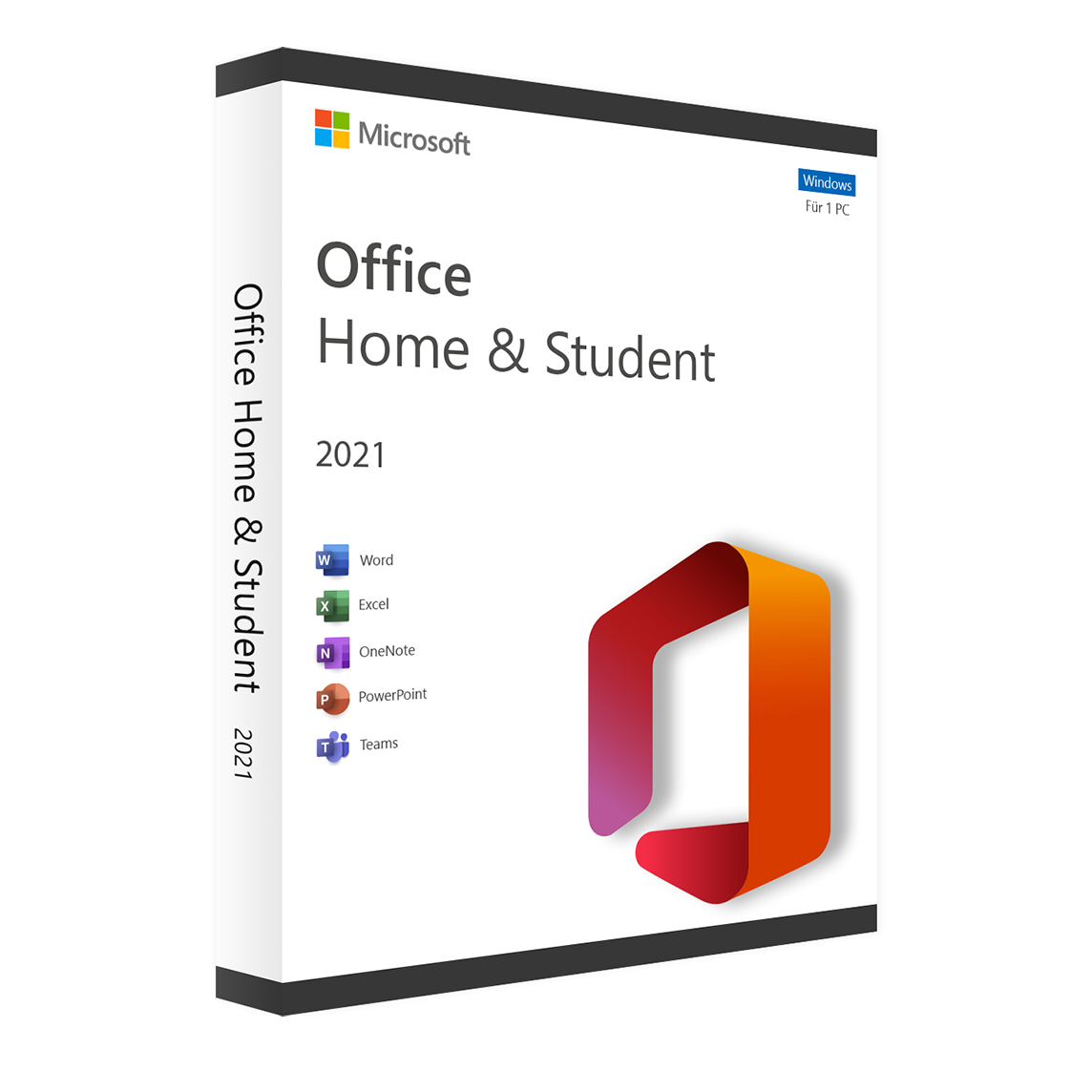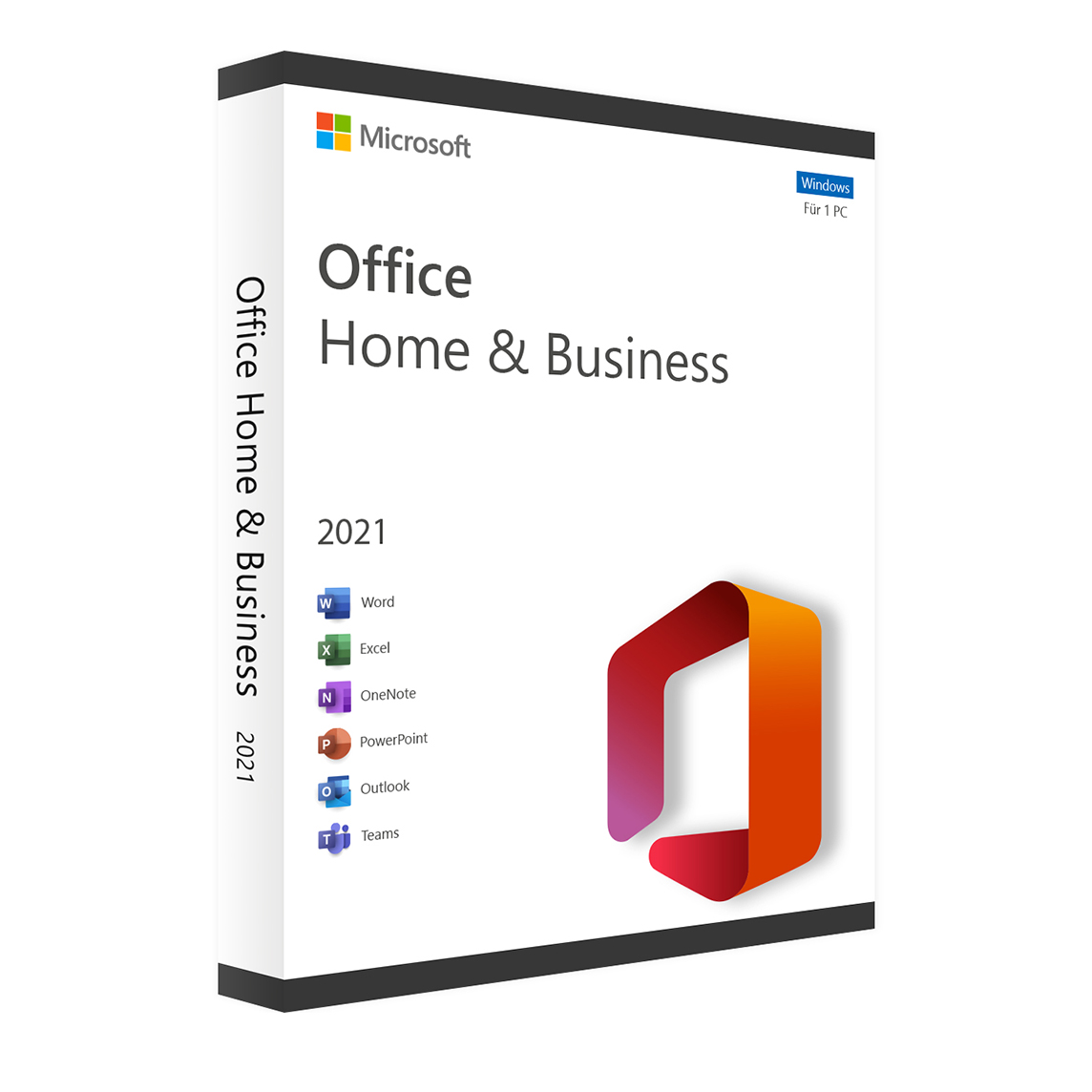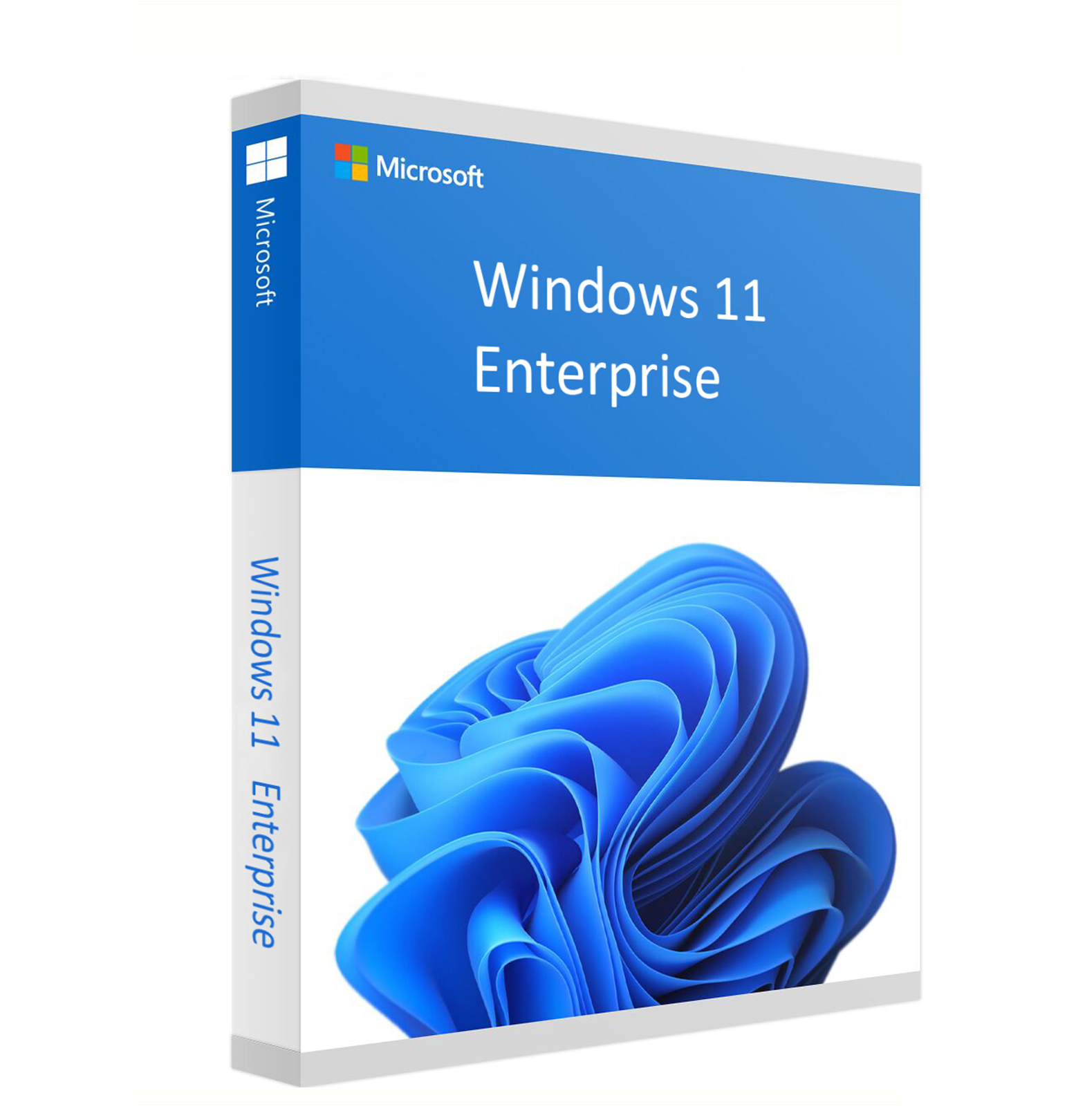BEST SELLERS
Microsoft Windows Server 2022 Standard
Microsoft Windows Server 2022 Datacenter
Microsoft Windows 10 Professional Retail
LinkedIn Premium 6/12 Months
$ 99.99 – $ 149.99NEW PRODUCTS
Microsoft Visual Studio 2022 Enterprise
Microsoft Visual Studio 2022 Professional
Microsoft Project 2021 Professional (PC)
Microsoft Visio 2021 Professional (PC)
Windows Server 2022 Remote Desktop Services Device CAL
Windows Server 2022 Remote Desktop Services 50 User CAL
Windows 11 Enterprise Retail
We Provide High Quality Goods

Fast Delivery

Best Quality

Free Return
SECURE PAYMENT
with Nets Easy
IMMEDIATE DELIVERY
of product keys on email
TRUSTPILOT FEEDBACK
for safe purchases
100% GUARANTEE
money back
SAVE MORE
with great discounts